Box 692

Box 692
The Pickleball Club now has a mail box at our park. You will use the “In Park Mail” drop off on the west side of the mail room to give us an envelope. We ask that you use the “In Park Mail” to drop off your cash or check payments beginning November 1, 2025. The treasurer (or another Executive Committee member) will pick up the mail on a daily (Monday to Saturday) basis after the mail room has sorted the daily mail. We will no longer have a drop box at the treasurers lot.
Membership
Just a reminder, we have gone online with our membership form. The final step to completing your online membership form is your payment option. You can pay with your credit card online (link to process is provided) or put your cash or check (payable to Silveridge Pickleball Club) and a note indicating what you’re playing for and your name & lot # in an envelope, address the envelope to “Silveridge Pickleball Club Box 692”, and drop it into the “In Park Mail” slot. Remember to click on “Submit” at the end of the membership form, otherwise, your membership form will not be completed. As always, once your membership is completed and payment is received, a “Welcome to the Club” email will be sent to you with further instructions and information. Then the fun begins!
Events Reminder

Fun Pickleball Play & Social Event – Saturday, November 15, 2025
No matter what your skill level, everyone is welcome to join us at our first social event of the season to play pickleball and socialize with other members. No registration is required. Just show up and play.
Bring your own beverage to the event.
The Merchandise Committee will be taking club shirt & hat orders and will have sample shirts and sizes to try on. Pay for your items with your credit card, cash or check.
1:00pm – 3:00pm
Social Committee & Merchandise Committee

Merchandise on Display – Saturday, November 15, 2025
The Merchandise Committee will be at the Fun Pickleball Play & Social event displaying the club merchandise. They will have clothing, hat or visor samples and can take your order and payment. Pay for your items with your credit card by tapping on our mobile handheld device or provide cash or check (payable to Silveridge Pickleball Club).
The Merchandise Committee will be attending all the Fun Pickleball Play & Social events. They will display our club clothing samples and other items and take orders.
1:00pm – 3:00pm
Merchandise Committee
Volunteer to Sell Merchandise
Can you participate in the sale of club merchandise at one of the social events? If you can volunteer, please click here to sign-up on the SUG sign-up.
Thank you for participating as a volunteer.
Contact me if you have any questions.
Julie Nosko, 1st VP, lot #257
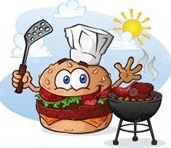
Season Opening BBQ Event – Saturday, November 15, 2025
Don’t forget to sign-up to eat at the “Season Opening” BBQ, which will be served after the Fun Play Time & Social event on Saturday, November 15, 2025. Please sign-up on SUG and PAY before Thursday, November 13 to accommodate for purchasing of the food.
The Social Committee will be serving up some burgers and side dishes at 4:30pm. If you would like a veggie burger, please mention it in the “Comments” on the SUG sign-up. There will be a charge of $10 per person for the food, please click here to pay for attending the event if you want to use your credit card or put your cash or check (check payable to Silveridge Pickleball Club) and a note indicating what you’re paying for and your name & lot # in an envelope, address the envelope to “Silveridge Pickleball Club Box #692” and drop it into the “In-Park Mail” mail slot. You may pay at the event by tapping your credit card on our mobile handheld device or with cash or check as well. Thank you.
If you signed up and paid but can’t make it, a meal will be made available for you to be picked up.
Bring a lawn chair if you wish to sit down.

Player Movement
As a reminder, about player movement. During the season, if a player wants to move up or down to a different skill level group they email their request to silveridgepickleball@gmail.com. Once moved in SUG, the player and affected RRCs will receive an email notifying of the change.

SignUpGenius(SUG)
Round Robin Sign-ups
The sign-ups for round robin sessions are available 1 week in advance. Please sign-up so your Round Robin Captain can prepare for organizing the session. If your plans change after signing up and you’re unable to attend, please remove your name from the sign-up.
SUG Update
You may have noticed when you accessed the SignUpGenius app this message appears:
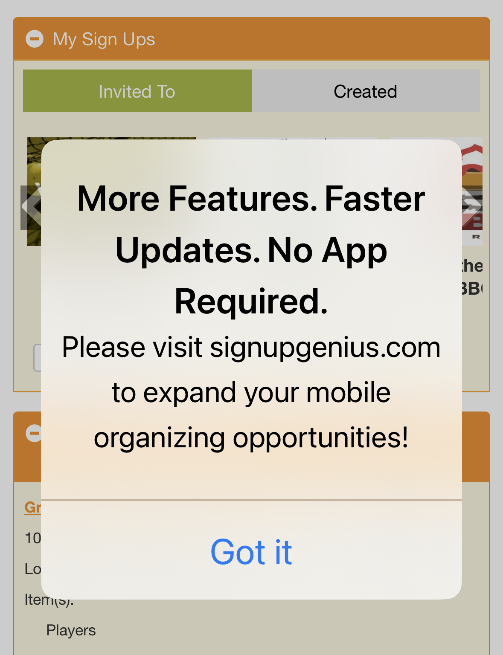
We reached out to SignUpGenius about this message, and this was their reply:
Currently, we do not offer a mobile app in the App Store. However, we will most likely release a new version later this year.
After careful consideration, our product team is focused on enhancing the mobile experience directly from your browser. This allows us to keep the entire product fully updated in one place, without the need for app downloads or updates. We’re confident that this streamlined approach will make your sign-up experience smoother, faster, and more reliable.
You can now access SignUpGenius with all the same features—creating, managing, and signing up for events—directly from your mobile browser at signupgenius.com. This change ensures that you always have the latest version of SignUpGenius, with no need to worry about app updates.
I recommend bookmarking the site or adding it to your home screen for easy access. Here’s how:
- Open your mobile browser and visit m.signupgenius.com.
- Tap the Share button (usually at the top or bottom of your screen).
- Select Bookmark or Add to Home Screen for quick access
A further search on the web told us this:
There are different methods for adding quick access items to your home screen depending on whether you are using an Android or iPhone device. This includes adding website links, app icons, and widgets.
For Android phones
Add a website link
You can create a shortcut to your favorite websites directly on your home screen.
- Open the Chrome browser and navigate to the website you want to add.
- Tap the three vertical dots (Menu) in the top-right corner.
- Tap Add to Home screen from the menu.
- You can edit the name of the shortcut if you want, then tap Add.
- Confirm by tapping Add Automatically to place the icon on your home screen.
For iPhones
On an iPhone, the simplest way to add a quick access shortcut is to save a website to your Home Screen from the Safari app. You can also use the Shortcuts app for more advanced quick-access functions.
Add a website to the Home Screen
This process works for any website and functions similarly to an app.
- Open Safari and navigate to the website you want to save.
- Tap the Share button, which looks like a box with an arrow pointing upward. It’s located at the bottom of the screen.
- In the menu that appears, scroll down and tap Add to Home Screen.
- You can edit the name of the shortcut on the next screen.
- Tap Add in the top-right corner to place the new icon on your Home Screen
Next steps to set up your way:
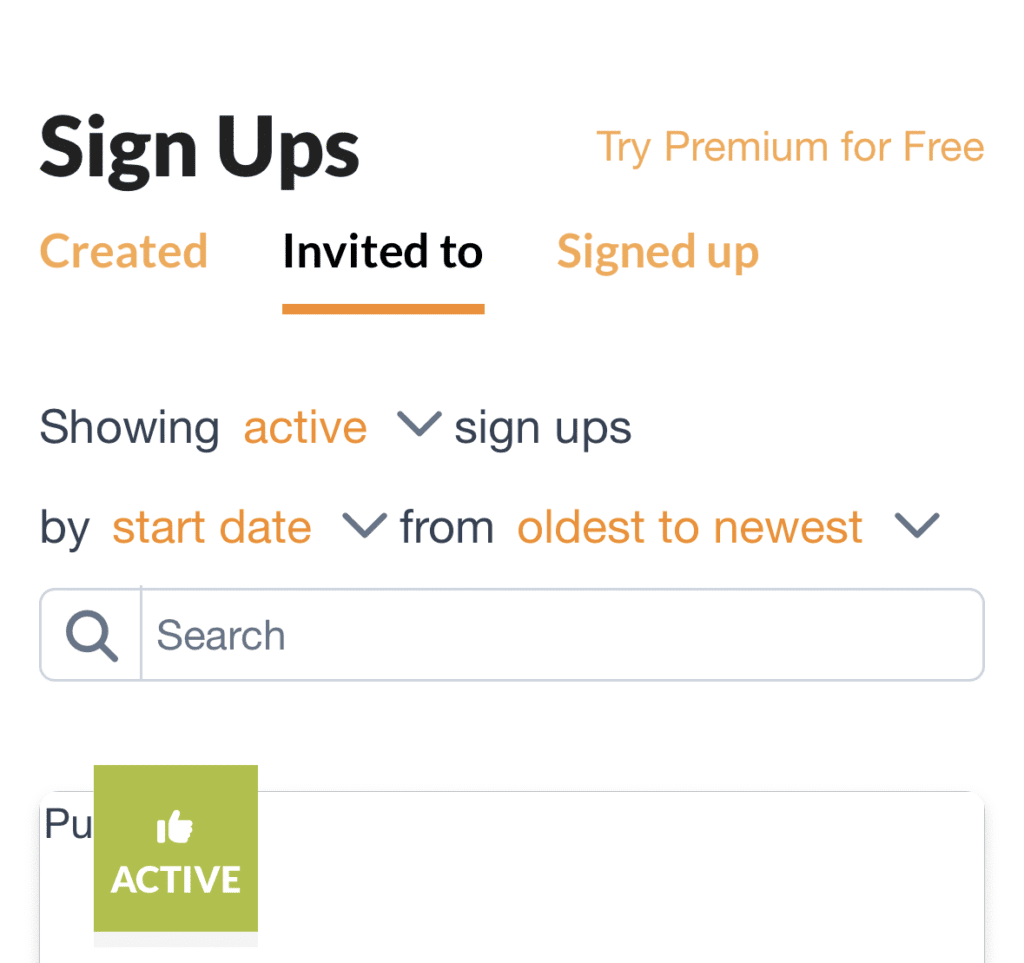
Once you have gone through this process and you are on the “Sign Ups” page, clink on “Invited to” and change your settings to:
- Change “Showing” to active (this way you won’t see “Past” sign-ups
- Change “sign ups by” to start date
- Change “from” to oldest to newest
With these settings you will see the sign ups in date order. Otherwise, if you want to see the sign-ups by title, change the “sign ups by” to sign up title
Accessing SignUpGenius
In the end it is up to you how you access SignUpGenius.
- Continue using the app (only if you already have the app on your mobile device because it is not available in the App Store anymore)
- Use signupgenius.com on a web browser
- Use your Pickle Page (with no advertisements). Go to the bottom of the SignUpGenius page on our website to access your group level Pickle Page.
Need SUG Assistance
If you require assistance with SUG, contact:
Kathy Port, Lot #637 or call/text (907) 460-2323
Donna Stensrud, Lot #13 or call/text (780) 905-8680
Or another Executive Committee Member.
Our Numbers
Membership as of October 31:
| Group | Level | New |
| 2.00 | 3 | 2 |
| 2.50 | 17 | 3 |
| 3.00 | 21 | 1 |
| 3.25 | 29 | 2 |
| 3.50 | 25 | 0 |
| 4.0+ | 18 | 0 |
| TOTALS | 113 | 8 |
How did these members paid for their membership:
- Credit Card: 77
- Cash: 25
- Check: 11
Bank account balance on October 30, 2025: $11,897.17
Our Website
Looking for information about the club? Check out our website to stay up to date on what is happening in the club with social events, how things work, news updates, and all things Silveridge Pickleball related.
In Closing
We really appreciate your patience as we learn how to use the online membership form and Square to make your payments using a credit card. We continue to refine our new processes and procedures each day. Thank you!
Your Executive Committee meets monthly, and the next meeting is on November 6.
If you have questions or need assistance, feel free to contact or speak to any of us.
Donna
Executive Committee: Donna Stensrud, President; Julie Nosko, 1st Vice-President; Tom Drouillard, 2nd Vice-President; Debbie Nelson, Treasurer; Kathy Port, Communications Officer; Suzan Ott, Acting Secretary.
